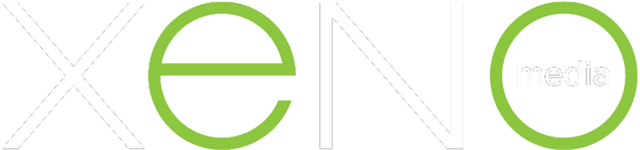Digital Marketing moves fast and that’s just the way it is.
That post needs to go up today. That email needs to go out Wednesday and it has to have a kick-ass product graphic that doesn’t exist yet. We have to just get it done.
I don’t know if I’ve ever known a Digital Marketing team that wasn't a scrappy group of figure-it-out-ers. We’re always learning new programs, new updates and entirely new skills out of sheer necessity.
Through my career, I've navigated the labyrinth of content creation and editing, armed with nothing but a mouse and a steady stream of caffeine. In an earlier life, I was the untrained, in-house marketer using… (puts hand over eyes)... PowerPoint to create images for marketing initiatives at small companies where I couldn’t afford a designer. But we got it done.
As a Director of Digital Marketing, I work with clients who are under intense pressure to produce good work - work that engages prospects and makes sales - and to do so with decreasing marketing budget and a reduced marketing staff. The tools for marketers continually evolve - for better and for worse.
This Blog Series
This blog series is a snapshot of what we are seeing from content creation tools using AI. It will change tomorrow.
First in the series is about Image Creation - some tools, opportunities and pitfalls.
I hope it might be useful as you, your staff and your vendors go through your day trying to figure-it-out and get it done.
AI for Image Generation
We are all-too familiar with spending a frustrating amount of time searching for the exact image we need on iStock, Shutterstock or any other of the stock photo sites. And despite how many of these databases exist, we can’t always find what we need. AI image generation can SOMETIMES fill that gap. For those of us searching for easy-to-use programs, AI image generators can do a great job giving you options of art type and get basic image cues right.
The Writing Prompts Are Key
If you ask one of these programs for a “woman holding a flower in the style of Norman Rockwell,” a lot of these tools could get that pretty right. If you ask for a “woman with brown, curly hair holding a flower, wearing blue shoes, wearing an AC/DC t-shirt, holding a can of Coke, in the style of Basquiat,” well, it might be laughably wrong.
You’ll need to be as clear as possible in your prompts, be specific and descriptive, but also consider the more variables you add the less likely it will get all of them right. Avoid ambiguity and experiment with different styles to achieve your desired visual outcome. If an image is almost there, you can refine your prompts and regenerate your images to get closer to what you were looking for.
Editing & Retouching: The AI Touch-Up
Editing images is something marketers need to do, even though it can be a pain, but now AI can help. It takes away the boring parts of fixing up pictures and changing designs by hand. With AI tools, we can quickly fix things like spots on photos and adjust colors without needing to be Photoshop experts. You can also use ai to expand photos, change backgrounds, or change small details.
Examples of Image & Graphics AI Programs
Let's embark on a pragmatic journey through some AI-powered tools that have streamlined our Digital Marketing work, and could help your team save a whole lot of time.
Microsoft Designer Image Creator
It’s FREE! Yay. This is one of my favorite parts of this program. Lord knows I already have enough subscriptions. Designer has also been the most accurate free tool we’ve found. It’s fast and simple to use. This program will let you use brand names, like AC/DC, Coke, and Basquiat… but it may not get them right. You have to be careful not to infringe upon copyright laws and consider the ethics of using a particular artist’s style.
Once you’ve landed on an image you like, Designer makes it easy to open the image in an editor, which offers a few AI tools and some typical image editing options. It will also suggest some layouts for content.
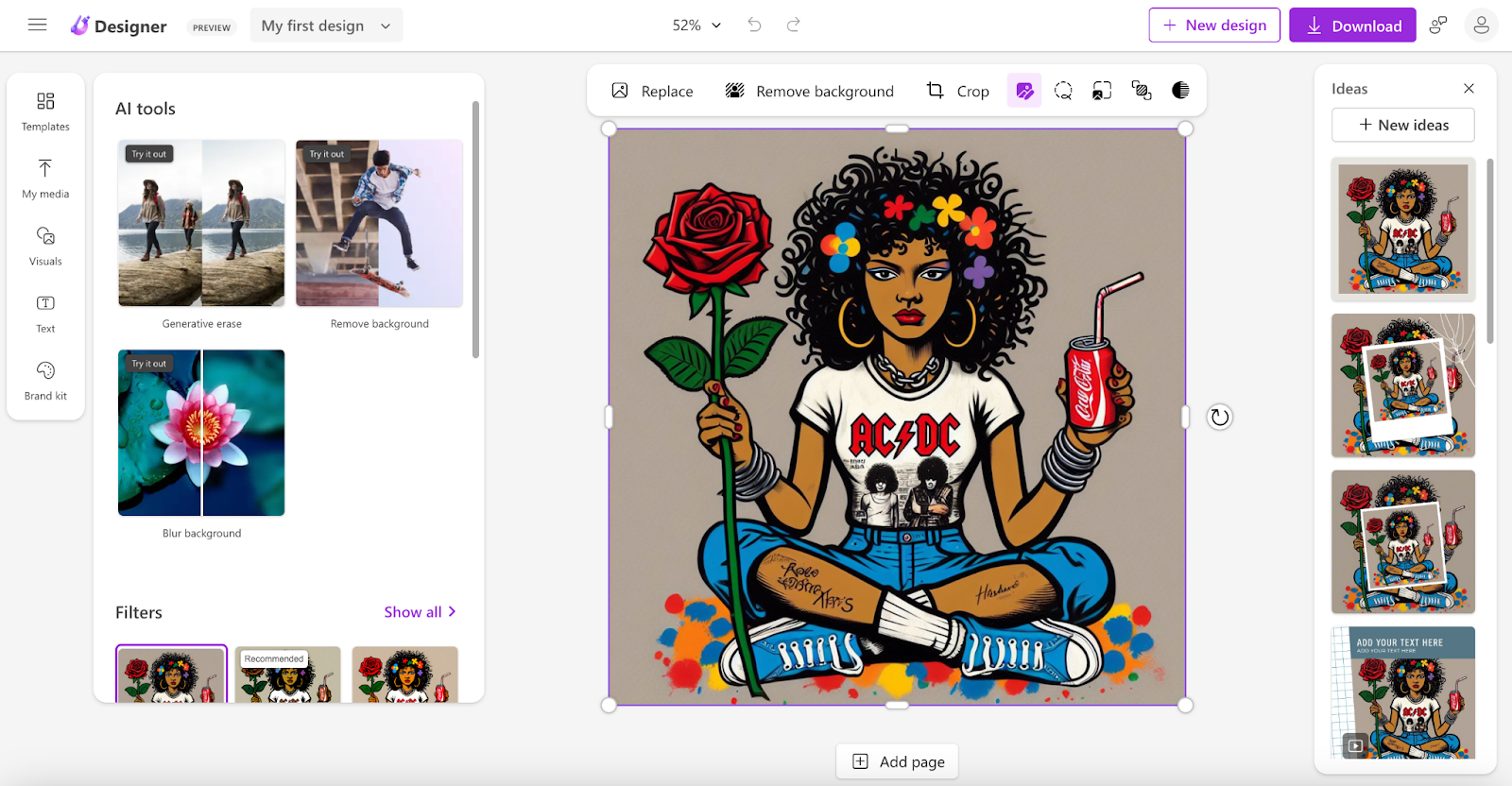
Notice the Coke can is not exactly right, and that rose is massive. Also really not at all Basquiat.
iStock AI Generator
iStock AI Generator is not free, but you do not have to subscribe. I’m a fan of this as well. It works much like purchasing images from iStock, where you pay for a certain amount of photos in a pack. The AI Image generator gives you 100 generations for $14.99.
This generator is not going to let you use any branded names, so if you want a specific style you’ll need to describe it another way. It also has a prompt length limit, so be concise. It does create pretty good images that can look fairly realistic. As with all of these tools, you’ll still want to check for the right amount of fingers.

Is that only 3 fingers on that right hand? Also I wouldn’t call that a can of soda. Nice hair, though.
AdCreative.ai
Ok, let's talk shop about AdCreative.ai, the digital marketer's Swiss Army knife. This is much more than an image generator. It’s really an all encompassing ad content creator. The pricing packages range from $30 a month to $550 a month, and you get a certain amount of “credits” to generate ads depending on your pricing level.
With AdCreative.ai you’re able to upload all your brand information like logos, colors and fonts. It will even scan your website for background images and other information. Once your brand is set up, you can enter what your ad is about and it will generate multiple headlines, descriptions and ad creative for you to choose from. You can link it directly to your ad accounts in different platforms (Meta, LinkedIn, Google and Pinterest), or you can download your creative.
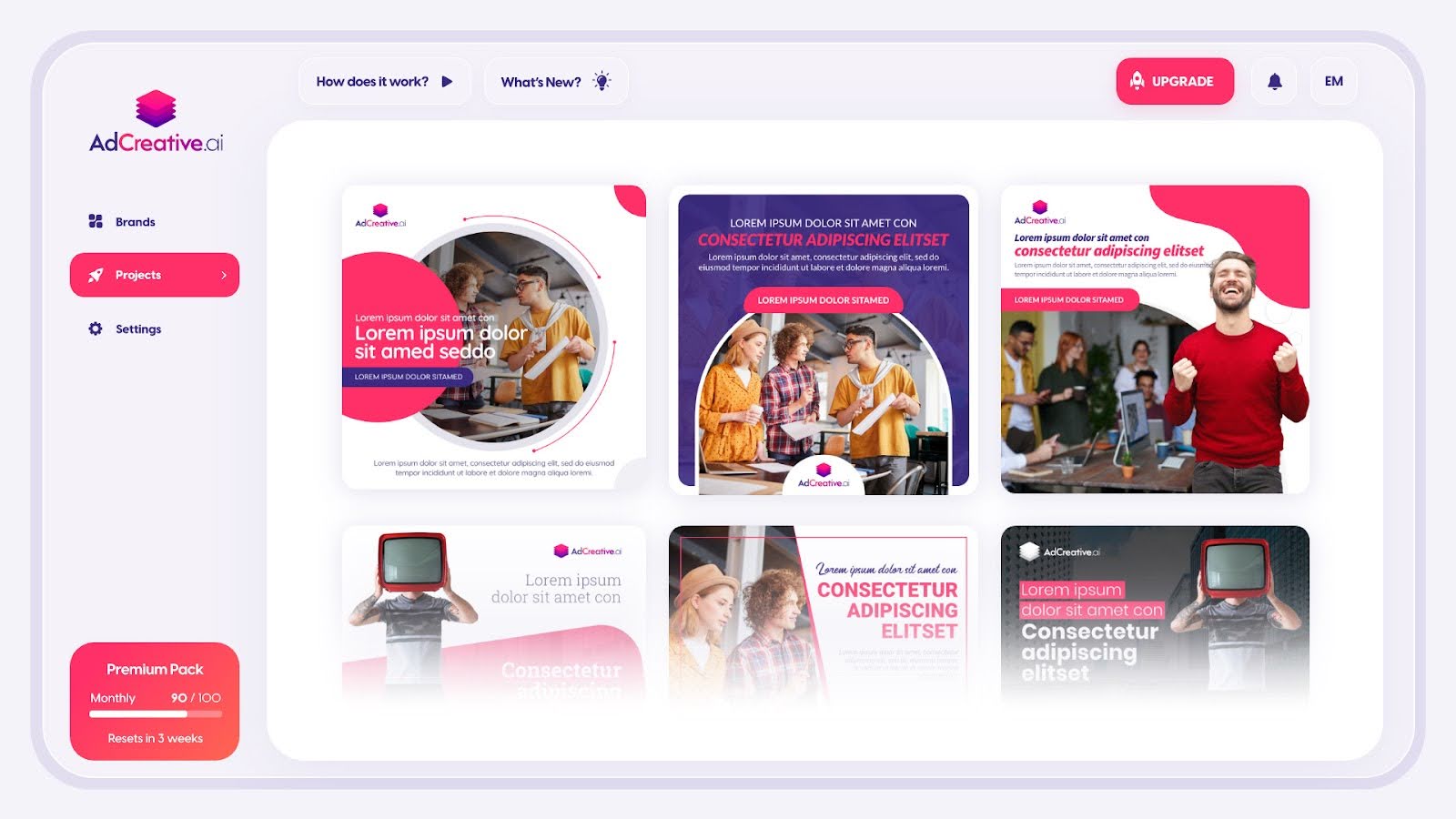
Canva
Ah, Canva – the no-nonsense graphic design platform for the non-graphic designer who is constantly doing graphic design. Canva has been a lifesaver for most of us, and now it has some pretty cool AI tools as well.
The Canva AI tools are really handy, like Magic Grab, where you can single out the focal point of an image and move it around or use it on a different background. Sort of the background remover upgrade. And Magic Expand, where you can fill in a photo that isn’t the right size for your use using AI generation (like the opposite of cropping.) And for marketers, the Magic Design for Presentations solves that blank page nightmare when creating a brand new slide deck. Just type in your prompt describing the type of presentation you want to create and it will put together a great place to start editing from.
The image and video generator on Canva is probably the least useful tool in this case, as it still seems to need some work in what it generates.

Here’s our woman from the same prompt again. AI really struggles with hands…
This is Just The Tip of The Iceberg
There are SO many more tools out there and more being developed everyday. For serious graphic designers, the tools get pretty impressive and the list of tools is lengthy. For you and your staffs in the trenches, this quick go-to list to start dipping your toe into AI visual content. Sometimes, these tools can actually make jobs faster and easier - helping get good quality marketing content to your prospects’ hands faster and at a lower cost.

Andrea Munday: Partner, Director of Digital Marketing
Andrea cut her teeth as an in-house marketer for companies from senior living to construction materials. Now, she conceives, drives and directs sophisticated multi-channel campaigns for clients from wholesale food to dental supplies. She loves to help our clients craft compelling messages, get the word out and, you know, actually sell stuff. She loves to talk marketing, so reach out if you’d like to chat.