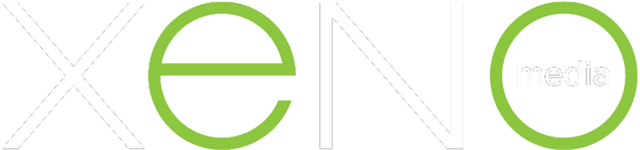Website redesigns are a common occurrence in growing businesses, but many people get confused as to when they’re supposed to do one. Your website is a window for the world to get a look at your company. It’s a very important part of your business' marketing efforts. It’s critical to get the timing right.
While there’s certainly space between a redesign being a nice “want-to-have” and it being a “need-to-do,” here are some signs that will tell you when it’s time for a refresh.
Mobile Unfriendliness
Over half of all internet traffic is now coming from a mobile device. If your website is not formatted effectively to be viewed and used on a wide variety of screen sizes, then the redesign should come much sooner rather than later. Having a design that makes the content illegible on a mobile device will send your user elsewhere.
Responsive layouts, navigation links that break up into big, tap-friendly menus, data plan-friendly image optimization, and other considerations for mobile users are what constitutes a mobile-friendly design. Google provides a Mobile-Friendly test tool you can use to check your own website.
Mobile Versions or Responsive Design?
One approach to address this is to develop two versions of your website, one for mobile and the other for desktop users. The web server detects the device that your visitor is using and routes them to the correct version. The advantage of this system is that the mobile version can be optimized to be lightweight in data and speedy to load, specifically for mobile users. That means you can sideline any non-applicable considerations in your design. The biggest disadvantage is that you need to then maintain twice as many web pages: your mobile site and your desktop site.
We recommend responsive web design for our clients, instead. It's just more efficient.
Rather than developing both a desktop and a mobile version, you should have one website that will adjust its layout and navigation based on screen size. Skilled web developers can deliver fast websites to both platforms by optimizing and compressing images, using minified code (which means to strip out all unnecessary code), and other speed improvements.
By setting 'breakpoints' in the layouts, you can also have different layouts and navigation for different screen sizes. A giant drop down animated menu that looks great and is super useful on a desktop is gonna drive your mobile users bonkers.
Via breakpoints, you can set the navigation menu to collapse into a simpler menu with big finger-friendly buttons when it's served to someone on a phone.

Unprofessional Design
Your website is the first impression your company makes on a user, and you want that impression to be a good one. Customers are qualifying companies as much as companies are qualifying customers. They use channels like social media, company websites, and online reputation platforms to see if the company is a good fit for their needs. Compare your website to that of your competitors. Have coworkers critique the website. Look at websites in your industry that you enjoy visiting. Does your website stack up?
Trends shift in web design, as they do in fashion - what looked great in the past can be jarring or cringe-inducing now. Showing up to a pitch meeting in dated business attire projects the impression that you either don’t care about or are ignorant of modern clothing trends. When a visitor lands on your website, dated design projects that same impression.
Web design can look unprofessional if its inconsistent with your brand. Your website needs to clearly call out your company's value statements to your visitors. Unappealing fonts, low-quality icons, slapdash layouts, and thoughtless color palettes confuse and build mistrust in your visitors
User Experience and Design
Good design is about more than just the visuals of your website. It considers the users' needs and their experience while navigating and using your site.
Intuitive navigation needs to tell the user where they are, how they got there, how near their destination is, and how they get there. Thoughtful categorization of content complements your design. By grouping things in a way that makes sense to your visitor, you make it easy for them to solve their problems or satisfy their needs.
High Bounce Rate
Bounce rate is a metric describing the percentage of your visitors that leave your website within moments of arriving from a search results page. Either they were sent away by a technical problem or something about your website compelled them to leave of their own volition. You can see your bounce rate in analytics suites, like Google Analytics, assuming you have the code installed.
If you DON’T have this software installed, you have no way of knowing how effective or ineffective your website is. Bounce rates are considered to be great if they're in the 20's to the 30's (percentage-wise) and acceptable in the 40's and mid-50's. Upper 50's and up, is considered to be a high bounce rate.
There are two important things to note here. First is that these classifications are generalizations across a broad swathe of industries. Websites in some industries have a lower bounce rate since their content is more engaging. Second is that you should only be worried about human visitors to your website when it comes to bounce rate.
In your web analytics software, it's important to filter out bots and crawlers from your data. Moz has a great explanation and guide to filter out bots from Google Analytics.
A high bounce rate means that your website is not serving its basic function in some fundamental way. This is a major problem that needs to be addressed as soon as possible. There are a number of reasons that visitors could be bouncing from your website, but some major ones are:
Slow loading pages
When a visitor arrives on your site, they expect the content to load nearly instantly. High load times (or latency) could be caused by bloated code (an inexperienced developer used way more code to achieve a result that a more experienced developer could have done with less). It could also be due to an inefficient system of fetching and displaying content or it might simply be large images that aren't optimized for the web.
The longer the loading time, the greater the chance that your visitor is going to head back to the search results and try the next option. Since your site likely appeared in their search results because you offer something they were looking for, this means your visitors went to a competitor.
Confusing Titles or Meta Descriptions
The page title (as denoted in your website by the <title> tag) appears in search results. It's read by search engine robots and used to categorize your website in their indexes. Meta descriptions (which appear in <meta> tags) are brief summaries of the content of the page (By default, this will be filled with the first few lines of text if you leave it blank).
While search robots don't pay much attention to meta descriptions, visitors do. They read it and the title tag to decide if the answer to their problems lie on your page. If they arrive on your page and the content doesn't match the title or meta descriptions, they're really likely to head back and try another result.
Technical Errors
For some visitors, they could land on your website and not find the content they're looking for. The URL they clicked on leads to a page that does not exist. There's no reason to stay, so the visitor heads back to the search results. Or they arrive and are redirected to a redirect in a permanent loop until they give up and try a different result.
Errors like 404 (Page not Found) or 301 (Permanent Redirect) loops are a very poor experience for the visitor and they can contribute to a high bounce rate.
Frustrating Content Administrator Experience
Administrator experience is a term that describes the ease of use of the website for normal operations. Updating copy, adding new articles, adding products to an online store are some everyday tasks for your webmasters and content editors. They need to be straightforward and simple to accomplish. If you need a professional web developer to make content changes or updates, you’re in dire need of a redesign. A good solution might be switching to a content management system like Drupal or WordPress. They excel at making life easier for website administrators who are not developers. This is particularly true if you have multiple people adding content to the website.
One of the simplest ways to improve an administrator experience is to review permissions for each user and limit them based on needs. A content administrator can focus on just the tasks they need to accomplish, making it easier to familiarize themselves with the interface.
Drupal has pretty granular permission systems in place right out of the box, letting you choose what each user can do. WordPress' permissions are role-based, meaning you assign a person to a category (Administrator, Editor, Author, etc) and they inherit all the permissions of that role. WordPress can be extended with plugins to grant more permission setting ability.

Outdated Code
Even the best website will eventually need to be refreshed. Web technology evolves and improves constantly. New versions of programming languages like PHP, Ruby on Rails, and Java (to name a few) are released in updates. Eventually, much older versions of software stop being regularly updated.
This is a problem. The outdated code is a big security weakness, making it one of the first targets for malicious hackers. When support ends for older versions of software, it becomes more difficult and more expensive to maintain that website (since any fixes and updates have to be custom development). This becomes even more of a problem when the outdated software has dependencies or other software that requires it.
A redesign can be a good opportunity to refresh all of the software at once, bringing your site’s code up to the latest versions in one fell swoop.